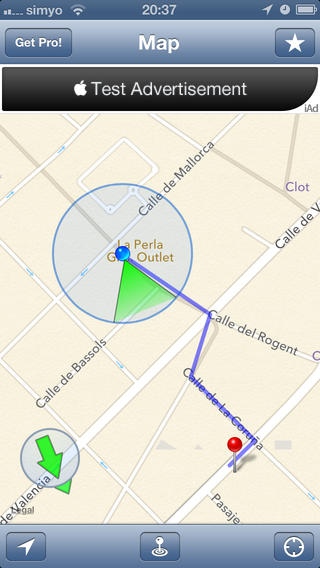Get Me Home Lite 1.2
Continue to app
Free Version
Publisher Description
Get Me Home Lite - with just one click you can bookmark your current location and this amazingly useful and simple app will lead you home, wherever you are. Lost in a new city? Forgot the address? Hiking? No internet access?.... Drunk? No worry, Get Me Home Lite will get you back home safe and easy, regardless of the situation you find yourself in. You don't even need an internet connection, just a mobile phone signal will do! No need to pre-download or buy any maps when travelling abroad! Just bookmark places before you travel and Get Me Home Lite will point you in the right direction! Works on iPhone 3GS or later. ** This is Lite version of Get Me Home Pro. ** ** Buy Pro version to use: ** - unlimited amount of bookmarks - search for destination - shows current distance to destination - no ads - satellite and hybrid maps - directions for driving and bicycling Features: - Heading arrow gets greener when you're heading in the right direction, and progressively more red if you're heading wrong way - Always see the right/wrong way on the screen, you simply cannot get lost - The "Mark as home" button makes marking the destination point easier than ever before - Bookmark your places and switch between them whenever you need (limited to 3 bookmarks in Lite version) - Use Google's online maps: standard and route directions for walking - No need to pre-download or buy any maps when travelling abroad. Very useful when traveling in foreign countries, or where you don't have an internet connection. Only thing you need is a mobile phone signal! - Edit your bookmarks, hide them when you don't need them - See the address of your current location
Requires iOS 5.1 or later. Compatible with iPhone and iPad.
About Get Me Home Lite
Get Me Home Lite is a free app for iOS published in the Recreation list of apps, part of Home & Hobby.
The company that develops Get Me Home Lite is AIRapps, s.r.o.. The latest version released by its developer is 1.2.
To install Get Me Home Lite on your iOS device, just click the green Continue To App button above to start the installation process. The app is listed on our website since 2011-10-17 and was downloaded 1 times. We have already checked if the download link is safe, however for your own protection we recommend that you scan the downloaded app with your antivirus. Your antivirus may detect the Get Me Home Lite as malware if the download link is broken.
How to install Get Me Home Lite on your iOS device:
- Click on the Continue To App button on our website. This will redirect you to the App Store.
- Once the Get Me Home Lite is shown in the iTunes listing of your iOS device, you can start its download and installation. Tap on the GET button to the right of the app to start downloading it.
- If you are not logged-in the iOS appstore app, you'll be prompted for your your Apple ID and/or password.
- After Get Me Home Lite is downloaded, you'll see an INSTALL button to the right. Tap on it to start the actual installation of the iOS app.
- Once installation is finished you can tap on the OPEN button to start it. Its icon will also be added to your device home screen.